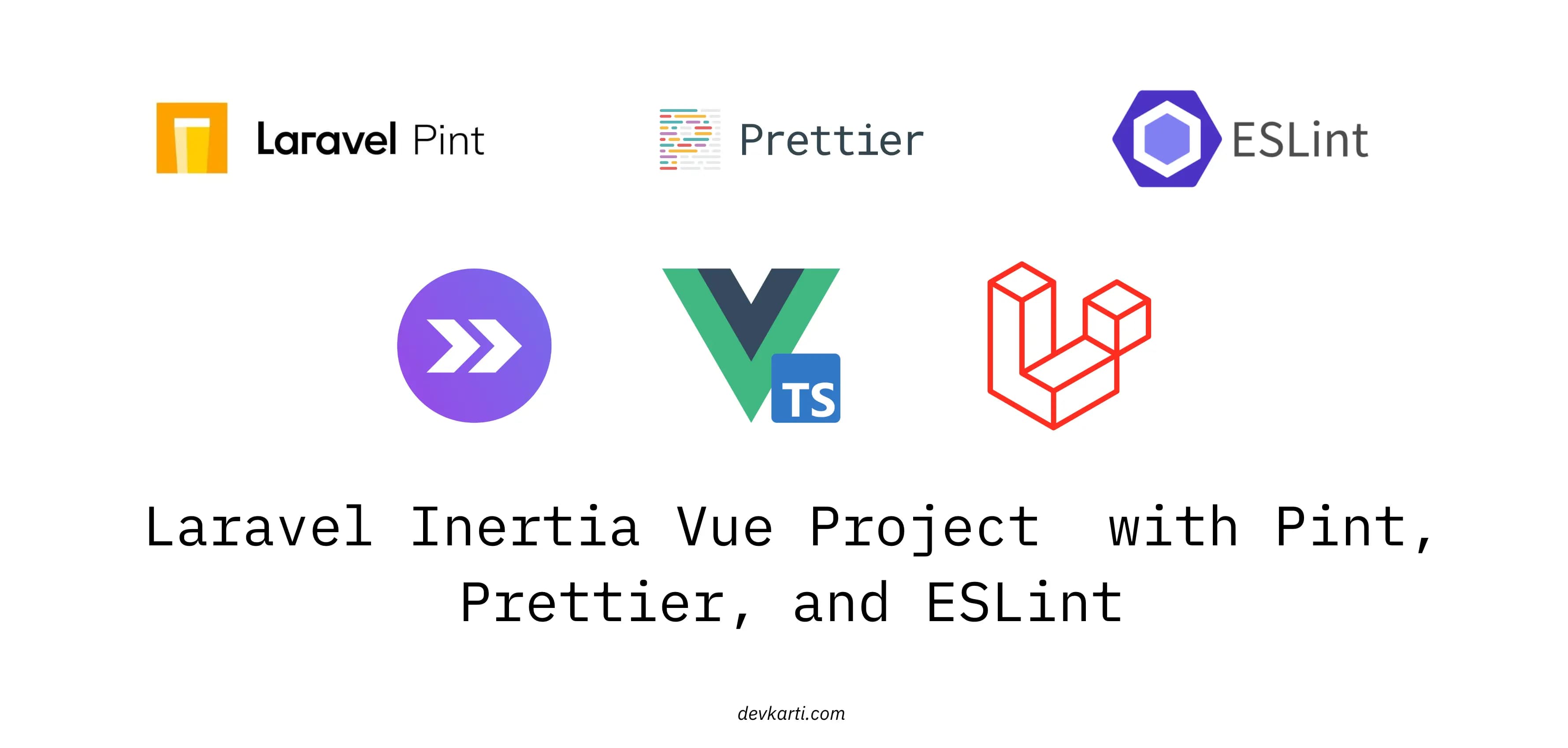
Streamlining Your Laravel Inertia Vue Project with Pint, Prettier, and ESLint
Many developers face configuration issues when setting up linting tools for their projects. Even after thorough setup, errors from conflicting tools often arise, especially in IDEs without proper configuration.
I’m here to help with my configuration for Laravel, Inertia, and Vue (TypeScript included). This setup is nearly perfect for my current and upcoming projects.
Backend Steps
Let’s start by installing the necessary Composer package.
composer require laravel/pint --devThis command installs Pint for your Laravel project. Here’s the configuration I prefer:
{
"preset": "laravel",
"rules": {
"binary_operator_spaces": {
"default": "single_space",
"operators": {
"=>": "align",
"=": "align"
}
},
"phpdoc_separation": true,
"phpdoc_align": {
"align": "vertical"
},
"phpdoc_add_missing_param_annotation": {
"only_untyped": false
},
"psr_autoloading": false
}
}This setup aims to simplify and speed up your project configuration.
Frontend Steps
Let’s install the necessary npm packages:
npm install -D eslint eslint-plugin-vue @eslint/js @typescript-eslint/eslint-plugin @typescript-eslint/parser eslint-plugin-prettier prettier @prettier/plugin-php @shufo/prettier-plugin-bladeThese packages include some specifically for Blade files, as Laravel Pint does not yet support formatting Blade files, so we use Prettier for that.
Next, create the Prettier configuration file:
{
"useTabs": true,
"singleQuote": true,
"trailingComma": "none",
"printWidth": 100,
"tabWidth": 4,
"singleAttributePerLine": true,
"plugins": ["@shufo/prettier-plugin-blade"],
"overrides": [
{
"files": ["*.blade.php"],
"options": {
"parser": "blade",
"tabWidth": 4
}
}
]
}Finally, create the ESLint configuration file:
import prettier from 'eslint-plugin-prettier';
import vue from 'eslint-plugin-vue';
import js from '@eslint/js';
import tseslint from '@typescript-eslint/eslint-plugin';
import tsparser from '@typescript-eslint/parser';
export default [
js.configs.recommended,
...tseslint.configs.recommended,
...vue.configs['flat/recommended'],
{
ignores: ['node_modules/**']
},
{
files: ['**/*.js', '**/*.vue'],
languageOptions: {
globals: {
_: 'readonly',
route: 'readonly',
browser: true,
node: true
},
parserOptions: {
ecmaVersion: 12,
sourceType: 'module',
parser: tsparser
}
},
plugins: {
prettier
},
rules: {
'vue/html-indent': 'off',
'prettier/prettier': [
'error',
{
singleAttributePerLine: true
}
],
'vue/require-default-prop': 'off',
'vue/singleline-html-element-content-newline': 'off',
'vue/multi-word-component-names': 'off',
'vue/component-name-in-template-casing': ['error', 'PascalCase'],
'vue/max-attributes-per-line': [
'error',
{
singleline: {
max: 1
},
multiline: {
max: 1
}
}
]
}
}
];With ESLint version 9.5 and above, configuration requirements have changed. If you encounter issues, consult their documentation and compare it with your local version. Some packages may not yet be compatible with ESLint 9.6, so you might need to use --force while installing them. These are dev packages and won’t affect your production code.
Formatting Example
Before using ESLint and Prettier:
<template>
<Card>
<CardHeader>
<CardTitle>Delete Account</CardTitle>
<CardDescription
>
Once your account is deleted, all of its resources and data will be permanently
deleted. Before deleting your account, please download any data or information that
you wish to retain.
</CardDescription>
</CardHeader
>
<CardContent>
<Button
variant="destructive"
@click="confirmUserDeletion"
>
Delete Account
</Button>
</CardContent>
</Card>
<Dialog v-model:open="confirmingUserDeletion">
<DialogContent
class="sm:max-w-[425px]">
<DialogHeader
>
<DialogTitle>
<h2
class="text-lg font-medium text-gray-900 dark:text-gray-100">
Delete Account
</h2>
</DialogTitle>
<DialogDescription>
<p
class="mt-1 text-sm text-gray-600 dark:text-gray-400">
Once your account is deleted, all of its resources and data will be
permanently deleted. Before deleting your account, please download any data
or information that you wish to retain.
</p>
</DialogDescription>
</DialogHeader>
<div>
<Label
for="password"
class="text-right"
>
Password
</Label>
<Input
id="password"
v-model="form.password"
ref="passwordInput"
class="col-span-3"
type="password"
required
@keyup.enter="deleteUser"
:error="form.errors.password"
/>
</div>
<div class="mt-6 flex justify-end">
<Button
variant="outline"
@click="closeModal"
>
Cancel
</Button>
<Button
variant="destructive"
class="ms-3"
:class="{ 'opacity-25': form.processing }"
:disabled="form.processing"
@click="deleteUser"
>
Delete Account
</Button>
</div>
</DialogContent>
</Dialog>
</template>
<script setup lang="ts">
import { nextTick, Ref, ref, watchEffect } from 'vue';
import { useForm } from '@inertiajs/vue3';
import { Button } from '@/components/ui/button';
import { Label } from '@/components/ui/label';
import { Input } from '@/components/ui/input';
import {
Dialog,
DialogContent,
DialogHeader,
DialogTitle,
DialogDescription
} from '@/components/ui/dialog';
import { Card, CardHeader, CardTitle, CardDescription, CardContent } from '@/components/ui/card';
const confirmingUserDeletion = ref(false);
const passwordInput: Ref<HTMLInputElement | undefined> = ref();
const form = useForm({
password: ''
});
watchEffect(() => {
if (!confirmingUserDeletion.value) {
form.reset();
}
});
const confirmUserDeletion = async () => {
confirmingUserDeletion.value = true;
await nextTick();
passwordInput.value?.focus();
};
const deleteUser = () => {
form.delete(route('profile.destroy'), {
data: { password: form.password },
preserveScroll: true,
onSuccess: closeModal,
onError: () => passwordInput.value?.focus(),
onFinish: () => form.reset()
});
};
const closeModal = () => {
confirmingUserDeletion.value = false;
};
</script>After formatting:
<template>
<Card>
<CardHeader>
<CardTitle>Delete Account</CardTitle>
<CardDescription>
Once your account is deleted, all of its resources and data will be permanently
deleted. Before deleting your account, please download any data or information that
you wish to retain.
</CardDescription>
</CardHeader>
<CardContent>
<Button
variant="destructive"
@click="confirmUserDeletion"
>
Delete Account
</Button>
</CardContent>
</Card>
<Dialog v-model:open="confirmingUserDeletion">
<DialogContent class="sm:max-w-[425px]">
<DialogHeader>
<DialogTitle>
<h2 class="text-lg font-medium text-gray-900 dark:text-gray-100">
Delete Account
</h2>
</DialogTitle>
<DialogDescription>
<p class="mt-1 text-sm text-gray-600 dark:text-gray-400">
Once your account is deleted, all of its resources and data will be
permanently deleted. Before deleting your account, please download any data
or information that you wish to retain.
</p>
</DialogDescription>
</DialogHeader>
<div>
<Label
for="password"
class="text-right"
>
Password
</Label>
<Input
id="password"
v-model="form.password"
ref="passwordInput"
class="col-span-3"
type="password"
required
@keyup.enter="deleteUser"
:error="form.errors.password"
/>
</div>
<div class="mt-6 flex justify-end">
<Button
variant="outline"
@click="closeModal"
>
Cancel
</Button>
<Button
variant="destructive"
class="ms-3"
:class="{ 'opacity-25': form.processing }"
:disabled="form
.processing"
@click="deleteUser"
>
Delete Account
</Button>
</div>
</DialogContent>
</Dialog>
</template>
<script setup lang="ts">
import { nextTick, Ref, ref, watchEffect } from 'vue';
import { useForm } from '@inertiajs/vue3';
import { Button } from '@/components/ui/button';
import { Label } from '@/components/ui/label';
import { Input } from '@/components/ui/input';
import {
Dialog,
DialogContent,
DialogHeader,
DialogTitle,
DialogDescription
} from '@/components/ui/dialog';
import { Card, CardHeader, CardTitle, CardDescription, CardContent } from '@/components/ui/card';
const confirmingUserDeletion = ref(false);
const passwordInput: Ref<HTMLInputElement | undefined> = ref();
const form = useForm({
password: ''
});
watchEffect(() => {
if (!confirmingUserDeletion.value) {
form.reset();
}
});
const confirmUserDeletion = async () => {
confirmingUserDeletion.value = true;
await nextTick();
passwordInput.value?.focus();
};
const deleteUser = () => {
form.delete(route('profile.destroy'), {
data: { password: form.password },
preserveScroll: true,
onSuccess: closeModal,
onError: () => passwordInput.value?.focus(),
onFinish: () => form.reset()
});
};
const closeModal = () => {
confirmingUserDeletion.value = false;
};
</script>Additional Configuration
Add the following line to your package.json scripts:
"format": "prettier . --write"Now, you can format your files by running:
npm run formatThis setup should make formatting your files easier and help you avoid merge conflicts. Try integrating it with your IDE for an even smoother experience.
Thanks for reading! I hope this guide helps you have a more efficient and enjoyable coding experience. Have a great day!